This is a blog assignment.
Write at least 150 words about your favorite movie. Do not tell me the entire plot/story of the movie. Do not include any spoilers in your post. You can briefly summarize the movie in a few sentences (no more than 3). The majority of this blog post will be about your opinions of the movie and why it is your favorite.
Minimum requirements
3 paragraphs
150 words
2 pictures
1 link
Monday, September 30, 2013
Google #6 Flyer
This is a Google Drive Assignment
Flyer must be school appropriate.
Today we are doing a one-page flyer document created with Google. The content of this flyer will be whatever you choose (lost dog, garage sale, baby shower, etc.).
1) Login to your google account.
2) Click on the drive button in the top middle of the page.
3) Click on the red create button and select document.
4) Click on the "Untitled document" title and change to "#6 Yourlastname."
5) Click on the blue share button in the upper right hand corner.
6) Type in misterwalske@gmail.com and make sure you allow me to edit.
Once you have completed steps 1 through 6 you can begin creating your flyer.
Minimum requirements
Flyer must be school appropriate.
Large centered title in the document (Lost Dog, Garage Sale, etc.)
at least 2 pictures (found in Google images)
at least 5 descriptive details about your topic. (you can write in complete sentences or use bullet points)
full contact information including name, address, phone number and email address (can be fake info)
Friday, September 27, 2013
GMOs
This is a blog assignment.
Title the blog post "GMOs"
Do some internet research on GMOs (genetically modified organisms). What/who is Monsanto? Read a few different websites to familiarize yourself with the topic.
1) Write a one paragraph (at least 3 sentences) summary about what GMOs are. Include at least 1 sentence about Monsanto.
2) Write a one paragraph (at least 3 sentences) summary of your opinion of GMOs.
3) Include at least 1 link to a related website.
Thursday, September 26, 2013
Complete your resume and any other incomplete assignments
Make sure that your resume fills one entire page. If it is really short, then add some content (positive information about yourself).
Wednesday, September 25, 2013
Google #5 Resume
Today you are going to be creating a resume for yourself in Google Drive.
Create a new document, and rename it Resume Yourlastname. Share with me, misterwalske@gmail.com. Use the picture below as a guide.
1) Center your name, address and contact information.
2) Include each of the 5 headings (Objective, Education, etc.)
3) You don't need the horizontal lines to separate each category.
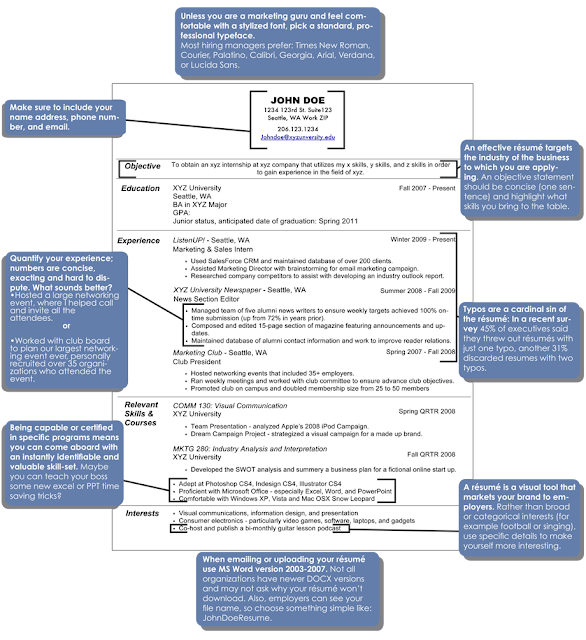
Tuesday, September 24, 2013
Free Choice
This is a blog assignment.
Title it "Free Choice."
Must be 150 words written
Title it "Free Choice."
Write about anything you want (school appropriate).
Must be 150 words written
in at least 3 paragraphs.
Must include at least 2 pictures.
Must include at least 1 link.
Must include at least 2 pictures.
Must include at least 1 link.
Monday, September 23, 2013
Google #4 Schedule
Today, you are going to create another spreadsheet in Google Drive. This spreadsheet will be a weekly schedule for next week starting with this Sunday.
Title the spreadsheet "#4 Yourlastname"
Share with misterwalske@gmail.com
Across the top of your spreadsheet you will type the 7 days of the week starting with Sunday (skip the first cell).
Down the first column (A) you will type every hour starting with 6:00 am through 2:00 am. (skip the first cell). We will format the cells before we begin typing in the hours.
This schedule will have 147 cells to fill in.
Title the spreadsheet "#4 Yourlastname"
Share with misterwalske@gmail.com
Across the top of your spreadsheet you will type the 7 days of the week starting with Sunday (skip the first cell).
Down the first column (A) you will type every hour starting with 6:00 am through 2:00 am. (skip the first cell). We will format the cells before we begin typing in the hours.
This schedule will have 147 cells to fill in.
You will color code the cells as well.
I will go over all the specifics in class. It is important that you listen and follow along as I explain this assignment.
Thursday, September 19, 2013
Being Charitable
This is a blog assignment.
Name your post "Being Charitable."
Here is the hypothetical situation. Mark Cuban mega-rich business man and owner of the Dallas Mavericks shows up at Back Bay High School with two million dollars to spend. He offers you a job. The pay for this job is one million dollars. The job is to choose a charity that you care about. Mr. Cuban wants to donate the other one million dollars to that one charity.
Your job is to research different charities to find one that means something to you. After you find the charity that you want to support, you will write a blog entry that 1) **briefly describes the charity in one paragraph, 2) details (at least 2 paragraphs) why this charity is important to you (what about this charity is personally meaningful to you) 3) includes a link to the charity's website and 4) includes at least 2 pictures related to the charity.
**The link to the charity's website will include all the information about the charity. This is why you will only briefly describe (a few sentences) the charity in your post.
Tuesday, September 17, 2013
Expertise
This is a blog assignment. Publish a new post on your blog titled, "My Expertise."
We all have certain things that we do well and other things that we might not be able to do at all. The same goes for knowledge (not just academic knowledge). I know a lot about beach volleyball, but know next to nothing about World of Warcraft.
This post is for you to show off your knowledge or expertise of a particular subject (hobby, interest, topic, etc.) Describe in detail a topic of interest you know a lot about or a hobby or special skill that you are good at.
Volleyball Legend, Karch Kiraly
|
This is a blog assignment.
Publish a new post to your blog.
Title it "My Expertise."
Describe the topic you choose in your own words. Do not write the same information that can be found on the website/webpage that you link to. The link is to give additional information about the topic.
Include at least 2 pictures
Include at least 1 link to a related website (webpage)
Minimum 150 words.
Minimum 3 paragraphs.
Monday, September 16, 2013
Google #3 Budget
Today we are doing one of the required parts of the applied skills portion of this class. We will be creating a budget spreadsheet using Google.
To begin, you must log in to Google and go to drive (documents).
Follow the directions that I give in class.
Sign in to Google and go to Drive (or Documents).
Click on Create.
Then click on Spreadsheet.
Change the Untitled Spreadsheet to "#3 Yourlastname."
Click share and type in misterwalske@gmail.com
You are going to create a monthly budget.
Starting with cell A1, then A2, then A3, etc. you will type in these 9 expenses:
Rent
Utilities
Cable
Cell Phone
Car Payment
Insurance
Gas
Food
Entertainment
Savings
Then you will select cells B1 through B10 and then click the dollar sign button then with the cells still selected click on the sum button found in the "Backwards E looking tool"
Now enter in dollar amounts in each of the cells. The program will automatically total these dollar amounts.
Finally select all of the cells (words and dollar amounts) except the total cell at the bottom.
Then click on insert chart (There is a button for this or you can find it under the insert tab).
Select the pie chart.
Position the chart so that it is to the right of the cells.
Friday, September 13, 2013
Improving your Typing
In today's society typing is a very important skill. Some of you may have had a typing class where you learned the basics. There are many online sites that provide exercises to improve your typing accuracy and speed.
1.) Briefly describe (minimum 2 sentences) any classes or exercises you have done to be able to type.
2.) Go here and do this typing test. Screen capture (shift/apple/4) the results and post to your blog.
Title the blog post "Typing some more"
Include at least 2 sentences about your typing education.
Include the screen shot of your results from the typing test.
Thursday, September 12, 2013
Typing
Go here and complete some typing tests.
1) You will take at least one of each of the 5 timed tests (1 min, 2 min, 3 min, 4 min, and 5 min).
2) You will take a screen shot (shift/apple/4) of the best result for each test. The picture is sent to the desktop. Right click the picture and rename as "I minute" or "2 minute" depending on which test it was.
3) You will post all 5 pictures on your blog titled, "Typing"
You will insert the 5 results pictures in your blog.
4) This site also has typing games that will increase your typing speed. Try out the games and type which one is your favorite and why.
1) You will take at least one of each of the 5 timed tests (1 min, 2 min, 3 min, 4 min, and 5 min).
2) You will take a screen shot (shift/apple/4) of the best result for each test. The picture is sent to the desktop. Right click the picture and rename as "I minute" or "2 minute" depending on which test it was.
3) You will post all 5 pictures on your blog titled, "Typing"
You will insert the 5 results pictures in your blog.
4) This site also has typing games that will increase your typing speed. Try out the games and type which one is your favorite and why.
Wednesday, September 11, 2013
Multiple Intelligences
Today, you are going to learn more about what kind of learner you are.
You will take a multiple intelligences assessment and post the results on your blog.
Go here to complete the assessment.
After you have completed the assessment, leave the results page open. In a blog post titled "Multiple Intelligences" list your score in each of the different areas.
Your post should look something like this (obviously your numbers will be different):
4.71 logic/math
4.43 body movement
4.43 spatial
4.29 self
3.57 nature
3.57 social
3.43 language
2.14 musical
Knowing how a student learns best helps teachers to individualize instruction.
You will take a multiple intelligences assessment and post the results on your blog.
Go here to complete the assessment.
After you have completed the assessment, leave the results page open. In a blog post titled "Multiple Intelligences" list your score in each of the different areas.
Your post should look something like this (obviously your numbers will be different):
4.71 logic/math
4.43 body movement
4.43 spatial
4.29 self
3.57 nature
3.57 social
3.43 language
2.14 musical
Knowing how a student learns best helps teachers to individualize instruction.
Monday, September 9, 2013
Google #2 Free Stuff Letter
Go online and find the mailing address of a company that you like. If you can find the name of someone in that company that's even better.
After you have found the company's information, go to your Google drive and create a new document.
Rename the document "Google #2 Yourlastname," and share it with me.
Make sure you format this business letter correctly. Everything is left justified and there is a single space between your address, date, the company's address, greeting, etc. until you get to the end. When you finish the letter with "Sincerely yours," or "Respectfully yours," double-space before you type the "handwritten signature" and double-space again before you type the typed signature.
In the body of the letter, write about how much you like the company detailing the products that you use from the company (at least 1 paragraph- 4 sentences). In the last paragraph, ask the company if they have any free stuff or coupons.
Thursday, September 5, 2013
Google #1 Business Letter
This is a Google drive assignment.
Today's assignment is writing a business letter.
Specifically, you will be writing a letter of recommendation. When applying for certain jobs (usually the higher paying ones) or scholarships you will be asked to provide letters of recommendation (usually 3). These letters are written by teachers, principals, former bosses, etc.
For this assignment you will be writing a letter of recommendation about yourself. You will be writing this letter as President Barack Obama. It needs to be typed in the proper format in Google documents (drive). Name (Rename) your google document "#1 Yourlastname" After you have named the document, share it with me misterwalske@gmail.com
Follow this example. Write this letter "Dear Mr. Walske:" instead of "To whom it may concern:"
Your letter needs to have at least three paragraphs. For example the paragraphs could be
1) background information 2) skills/talents 3) accomplishments.
This letter is by President Barack Obama, about you, and addressed to me.
Barack Obama
President
United States of America
1600 Pennsylvania Ave NW
Washington, DC 20500
Mr. Walske
Teacher
Back Bay High School
390 Monte Vista Ave
Costa Mesa, California 92627
You will not be writing in first person "I this and I that." You are writing about yourself (as the President), but you are not writing as yourself.
Example: this would be how I would write about myself.
I would like to recommend Brent Walske for the Governor of California. He is a very intelligent and motivated person. Brent has great problem solving skills and works well under pressure. Blah, blah, blah, etc.
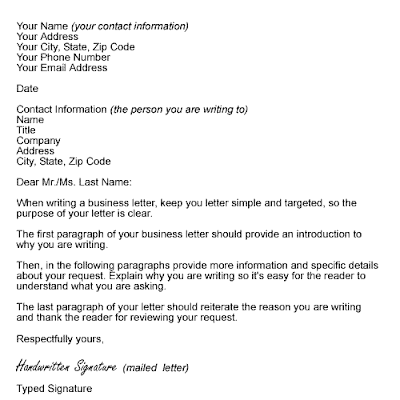
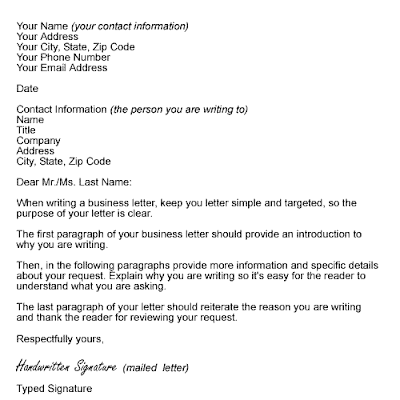
Wednesday, September 4, 2013
The Best Thing I Did This Summer
Minimum requirements
At least 100 words
At least 2 paragraphs
Use spellcheck
Write in grammatically correct sentences.
At least 100 words
At least 2 paragraphs
Use spellcheck
Write in grammatically correct sentences.
Subscribe to:
Comments (Atom)






